🧩 🤯 Headbreaker
Jigsaw Puzzles Framework for JavaScript
headbreaker - a Spanish pun for rompecabezas - is a JavaScript framework for building all kind of jigsaw puzzles.
☑️ Features
- 100% pure JavaScript
- Headless support domain-model
- Highly tested
- Customizable data-model
- Zero-dependencies - although Konva.js is used a a rendering backed, it is an optional dependency which can be replaced with custom code
📦 Installing
npm install --save headbreaker
# optional: manually add konva to your project if you want to use
# it as rendering backend
npm install --save konva
⏳ TL;DR sample
If you just want to see a - very basic - 2x2 puzzle in your web-browser, then create an HTML file with the following contents 😁:
<script src="https://flbulgarelli.github.io/headbreaker/js/headbreaker.js"></script>
<body>
<div id="puzzle"></div>
<script>
const autogen = new headbreaker.Canvas('puzzle', {
width: 800, height: 650,
pieceSize: 100, proximity: 20,
borderFill: 10, strokeWidth: 2, lineSoftness: 0.18,
});
autogen.autogenerate({
horizontalPiecesCount: 2,
verticalPiecesCount: 2,
metadata: [
{color: '#B83361'},
{color: '#B87D32'},
{color: '#A4C234'},
{color: '#37AB8C'}
]
});
autogen.draw();
</script>
</body>
And voilà! 🎊
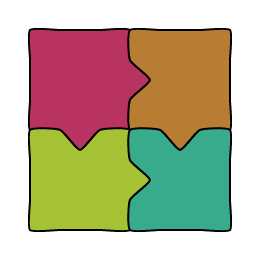
However, there is a lot more that headbreaker can do for you. These are some of its coolest features:
- Customizable pieces outlines
- Irregular pieces
- Image support
- Sound support
- Event system
- Automatic validation
- Data import and export
🏁 Quick start
headbreaker is a library which solves two different - but-related - problems:
- It implements a jigsaw-like data-structure, which can be used in tasks like modelling, traversing, importing and exporting and - of course - rendering. This data-structure is 100% pure JavaScript, with no dependencies, and can be used both in browsers and headless environments.
- It implements a simple and generic rendering system for the Web.
headbreakeralso ships a 100% functional Konva.js-based implementation, but you may want to develop and use your own implementation.
headbreaker is designed to be included and compiled in your project as a node module, but you can also import it directly in your static pages from https://flbulgarelli.github.io/headbreaker/js/headbreaker.js.
HTML Puzzle
<!-- just add a div with an id... -->
<div id="my-canvas">
</div>
<script>
// ...and a script with the following code:
let dali = new Image();
dali.src = 'static/dali.jpg';
dali.onload = () => {
const canvas = new headbreaker.Canvas('my-canvas', {
width: 800, height: 800, image: dali
});
canvas.autogenerate();
canvas.shuffle(0.7);
canvas.draw();
}
</script>
Canvas is a visual representation of a Puzzle and as such, it mirrors many of the most
common Puzzle methods - see next section for more details. However, if you need to access
the associated Puzzle object, you can call puzzle accessor anytime:
// create and configure the canvas
const canvas = new headbreaker.Canvas(...);
// ...
// now you can access and interact with the puzzle object
const puzzle = canvas.puzzle;
Headless Puzzle
Headbreaker provides a Puzzle object which allows to fully manipulate its model and its individual Pieces. Since Puzzles are not coupled
to any visual representation, it can be even loaded in headless environments, like in a node server:
const headbreaker = require('headbreaker');
// Create a puzzle
const puzzle = new headbreaker.Puzzle();
puzzle
.newPiece({right: Tab})
.locateAt(0, 0);
puzzle
.newPiece({left: Slot, right: Tab})
.locateAt(3, 0);
puzzle
.newPiece({left: Slot, right: Tab, down: Slot})
.locateAt(6, 0);
puzzle
.newPiece({up: Tab})
.locateAt(6, 3);
// Connect puzzle's nearby pieces
puzzle.autoconnect();
// Translate puzzle
puzzle.translate(10, 10);
// Shuffle pieces
puzzle.shuffle(100, 100);
// Relocate pieces to fit into a bounding box
// while preserving their relative positions, if possible
puzzle.reframe(vector(0, 0), vector(20, 20));
// Directly manipulate pieces
const [a, b, c, d] = puzzle.pieces;
// Drag a piece 10 steps right and 5 steps down
a.drag(10, 5);
// Connect two pieces (if possible)
a.tryConnectWith(b);
// Add custom metadata to pieces
a.metadata.flavour = "chocolate";
a.metadata.sugar = true;
b.metadata.flavour = "chocolate";
b.metadata.sugar = false;
c.metadata.flavour = "vainilla";
c.metadata.sugar = false;
d.metadata.flavour = "vainilla";
d.metadata.sugar = true;
// Require pieces to match a given condition in
// order to be connected
puzzle.attachConnectionRequirement((one, other) => one.metadata.flavour === other.metadata.flavour);
// Alternatively, set individual requirements for horizontal
// and vertical connections
puzzle.attachVerticalConnectionRequirement((one, other) => one.metadata.flavour === other.metadata.flavour);
puzzle.attachHorizontalConnectionRequirement((one, other) => one.metadata.sugar !== other.metadata.sugar);
// Remove all - vertical and horizontal - connection requirements
puzzle.clearConnectionRequirements();
// Export and import puzzle
const dump = puzzle.export();
const otherPuzzle = headbreaker.Puzzle.import(dump);
React Puzzle
Check also https://github.com/flbulgarelli/headbreaker-react-sample
import { Canvas, painters } from 'headbreaker';
import { useEffect, useRef } from 'react';
function DemoPuzzle({ id }) {
const puzzleRef = useRef(null)
useEffect(() => {
const puzzle = puzzleRef.current
const canvas = new Canvas(puzzle.id, {
width: 800, height: 650,
pieceSize: 100, proximity: 20,
borderFill: 10, strokeWidth: 2, lineSoftness: 0.18,
painter: new painters.Konva() // <-- this is important. See https://github.com/flbulgarelli/headbreaker/issues/51
});
canvas.autogenerate({
horizontalPiecesCount: 2,
verticalPiecesCount: 2,
metadata: [
{ color: '#B83361' },
{ color: '#B87D32' },
{ color: '#A4C234' },
{ color: '#37AB8C' }
]
});
canvas.draw();
}, [])
return <div ref={puzzleRef} id={id}></div>
}
export default function Home() {
return (
<main>
<h1>Headbreaker From React</h1>
<DemoPuzzle id="puzzle" />
</main>
)
}
Vue Puzzle
Check also https://github.com/flbulgarelli/headbreaker-vue-sample
<template>
<div id="app">
<div>Headbreaker from Vue</div>
<div id="puzzle"></div>
</div>
</template>
<script>
import headbreaker from 'headbreaker';
const drawPuzzle = () => {
const autogen = new headbreaker.Canvas('puzzle', {
width: 800,
height: 650,
pieceSize: 100,
proximity: 20,
borderFill: 10,
strokeWidth: 2,
lineSoftness: 0.18,
painter: new headbreaker.painters.Konva(),
});
autogen.autogenerate({
horizontalPiecesCount: 2,
verticalPiecesCount: 2,
metadata: [
{ color: '#B83361' },
{ color: '#B87D32' },
{ color: '#A4C234' },
{ color: '#37AB8C' },
],
});
autogen.draw();
};
export default {
mounted() {
drawPuzzle()
},
};
</script>
👀 Demo and API Docs
See flbulgarelli.github.io/headbreaker
❓ Questions
Do you have any questions or doubts? Please feel free to check the existing discussions or open a new one 🙋.
🏗 Develop
# install project
$ npm install
# run tests
$ npm run test
# build whole project
$ npm run all
# start docs site locally
# requires mkdocs
$ mkdocs serve